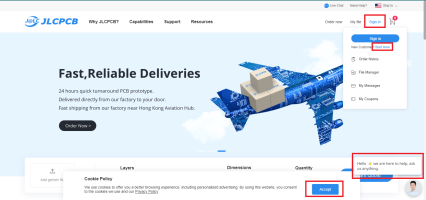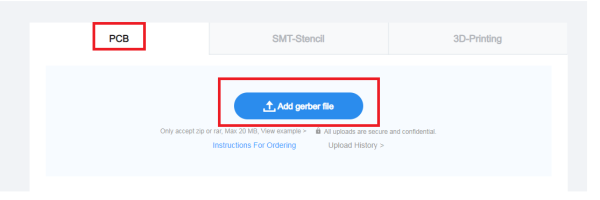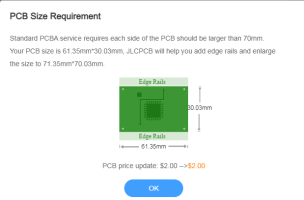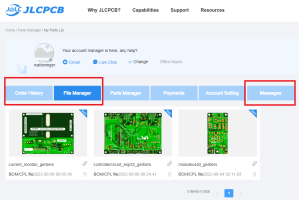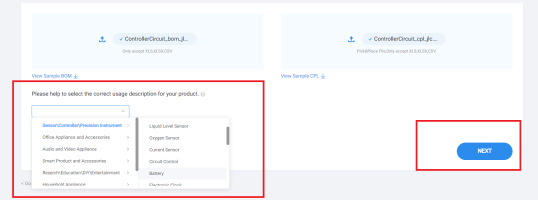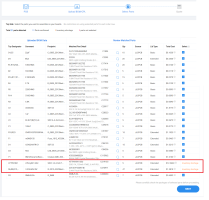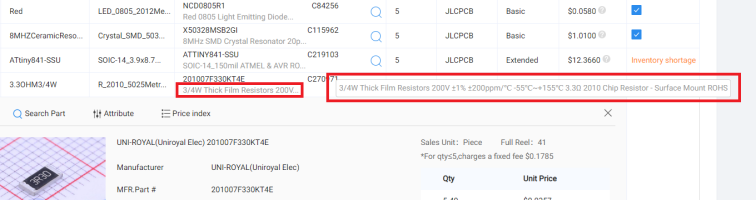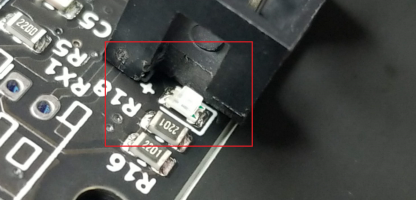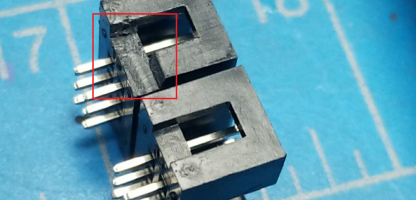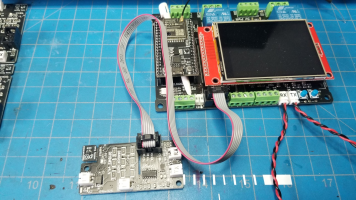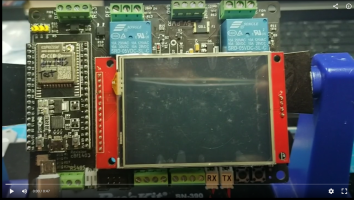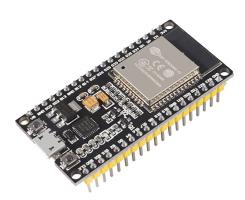Step Number 1 in the process of building your very own diyBMS.
Some of the instructions may be self explanatory to you and others but this step by step is written with the all time first user in mind.
I am not at present an affiliate of any of the links that I provide for you here and in the future. If that changes I will let you know.
The first thing you need to do is find yourself a PCB manufacturer, most of us will use
JLCPCB as it is the easiest to use, at least that I have found.
They are very fast and the prices are quite reasonable.
Go to jlcpcb.com and create an account if you haven't done so yet.
The lower left "helpful" person popup is an annoyance but I have to admit its not a robot and the 2 times I used their help it was a rather pleasant experience and the issue was resolved in a matter of minutes. Kudos for JLCPCB support.
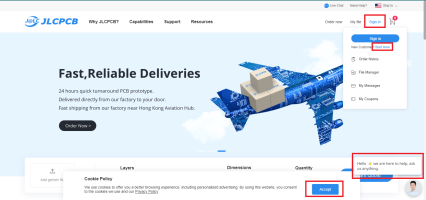
So once you have an account you are ready to dive into the world of PCB manufacturing.
Before we proceed consider the full diyBMS has 3 separate PCBs The controller, the Shunt, and the Monitor boards.
The minimum order for each PCB is 5 units so you may want to consider a group buy for the Controller and Shunt PCBs.
Let me know if you want me to coordinate this as I will be more than happy to work with all of you as time permits.
The Monitor PCBs which we will concentrate on today, are also a minimum of 5 boards no matter if you are doing a 3p 11.4 Battery (why would you?) you will need to still order 5.
So however many packs in parallel you will or have built, In my case I ordered 75. I recommend ordering at least a 20% surplus of your number just in case of human error, letting accidental smoke out etc.
OK lets get started!
I recommend you download my step by step folder which has all the files in it that you will need and I will make reference to.

1drv.ms
Extract the folder into a location of your choosing and we are ready to begin.
Sign into your account and click on the Instant Quote button. We are going to use the latest diyBMS Module (V4.40) as our first order example.

The next window you will see is upload your Gerber file. Make sure PCB is selected it is the default but you never know.
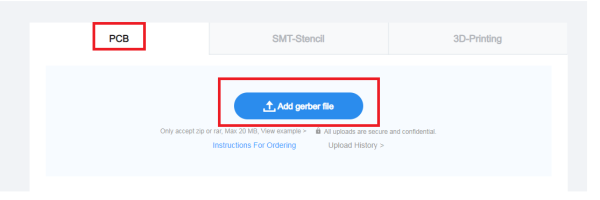
This will open a file open window and you need to navigate to the Step by Step folder you downloaded, extracted and find the modulev440_gerbers.zip file. This is the path DIY_BMS_4_ESP32 Step_by_Step\JLCPCB\ModuleV440 Files\JLCPCB_Files.
Highlight the modulev440_gerbers.zip file and click on open.

If everything worked which it should after all the internet doesn't make any mistakes you will be presented with the results.
A representation of the PCB is displayed and there is a link to Gerber viewer at the bottom but don't worry about that yet. Lets get the PCB configured and after that you can play around.

As you scroll down you are inundated with many options, the ones you are interested in are PCB Quantity, PCB Color and that's it.
Note: You may also choose 3 different HASL - Hot Air Solder Leveling methods for the surface finish. For ease of soldering the connectors I recommend the default HASL(with lead). if you are not afraid of higher soldering temperatures LeadFree HASL-RoHs is another option. ENIG-RoHS is not very suitable for us so I don't recommend it. You can always click on any of the ? marks to get an explanation.
I additionally recommend you confirm the production file adds .54 cents to the cost.
All other important settings have been imported from the Gerber file.
There is an Advanced options but as before keeping the defaults is just fine..

The next step is the PCB assembly option. I highly recommend this as the soldering and placement of some of the flea sized parts are best kept to the professionals and certainly not to the half blind and faint at heart with a soldering iron out of the sixties.

It will be bad enough having to solder or hot air whatever small parts may be out of stock at JLCPCB and in my case I would have to do that 75 times for 35 some odd parts.
Slide the "Free Assembly" button on and several options are made available.
PCBA Type will be selected at "Economic" which most of the time will be fine for a single side population of parts. As you add your parts in the next step you may be asked to switch to "Standard", if that occurs I highly recommend it. It does add to the cost but in the log run worth it.
Additionally for a small additional cost "cents", .45cents in my case, choose to Confirm Parts Placement. Agree to the terms and click confirm.
You will get a popup warning about PCB Size Requirement click OK, It will return you to the previous page and click confirm again.
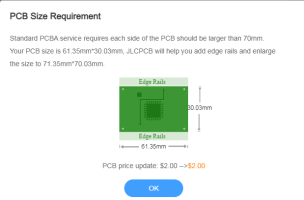
The next page is the BOM and CPL file upload. BOM (Bill of Materials) and CPL (Component placement).
Click on the Add BOM File and go to the path where you found the previous Gerber file and locate the ModuleV440_bom_jlc.csv. Click open.
Do the same with the Add CPL File and locate the ModuleV440_cpl_jlc.csv file.

Once that is complete
You will also need to select a usage description. I selected Sensor/Controller/Precision Instrument Battery and then click Next

Now comes the moment of truth.
How many parts does JLCPCB have and how many are missing.
In our example we have a total of 21 parts 19 confirmed and 2 Inventory shortage.
No surprise on the ATTINY841-SSU. Unfortunately at this time the Balance resistors 3.3OHM 3/4W of which there are 9 per board are also out of stock. The Resistors SMD size is 5025 which is large enough to solder relatively easy by hand if you choose to. The only other option at this time is to wait for this part to be back in stock and then continue with the order. However we will continue this lesson for now.
Note: JST and Pin Header Connectors are not part of this BOM. Sourcing those will be explained later. Yes you will have to solder those.
Going through the parts you will have some options. By clicking on the Magnifying glass on the parts matrix it will open up choices and sometimes pictures and spec data for replacement parts but this is more for reference and I would suggest leaving it alone. You will also note that in some cases the parts count is high. This is due to "spillage/ attrition" and a minimum order quantity. Attrition is due to losing parts when changing/loading the carrier on a PnP machine and YOU will pay for them. When you are done playing click Next

You have arrived at the final stage of the Module build.
This is a preliminary representation of the board and parts and it is for reference only. JLCPCB will place the parts and check to make sure they are properly aligned and polarity sensitive devices are placed correctly. There are several options you can explore, Price and the BOM once again.
Click on Save to Cart.

From there its just a matter of going to your shopping cart and secure checkout.
One thing to remember, and this is a mistake I made, I was all excited about ordering the Shunt board and went all the way to checkout and payed. Unfortunately I was not done ordering yet and ended up with a split order and shipping. So I ended up paying for separate shipping.

You now should have your PCBs in your account file manager and order history here is mine.
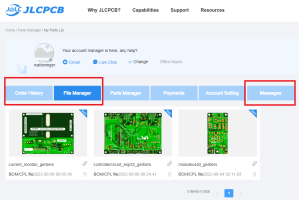
At this time you are waiting for about 4 to 6 hours and you will have things populate in your account in the Order history.
You will want to check your email and or check the messages or log into JLCPCB on a regular basis as there may be messages regarding something may not be right or there is an additional charge who knows.
It is important to answer these questions and or approvals as soon as possible especially the parts placement so not to slow down the flow of production. I trust them to know where to put the parts and so far all is ok and I have not been disappointed.
Looking at the Order History you will find several items to click on. Product details, Production time schedule. The checkmark, you see, which in my case shows completed but on a new order will have a circle showing percentage of progress.

One important option is the DFM Analysis. This will show that you have confirmed the parts placement and you can study it in detail.
I recommend it just to get familiar with what you are building.

Well that finishes up the Step by Step JLCPCB ordering process for the Modules. The Controller is quite the same whereas the Shunt is a 2 side populated board and is just a bit different. We will tackle that process in another post in the near future.
Next post will be sourcing and getting parts for the Module. In this case, because we had resistors missing, we will tackle that, the JST, pin connectors, and of course the infamous ATtiny841-SSU.
Hope you enjoyed this read and let me know if you have any questions.
Wolf