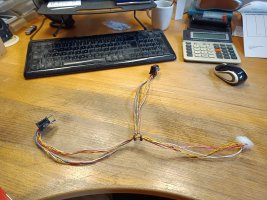My attempt to build a powerwall.
I will try and give as much relevant information that i can here.
I originally wanted to go for the Commercial Tesla Powerwall, but it can not be obtained in my country (Denmark). So i went for plan B.
I have an existing solar installation (multiple actually) Theoretical capacatiy at around 15 kwh mark, actual seems to be about 13kwh, I have a Growatt battery already, but it is under powered and has too little capacity.
So time to build my own.
I like everybody else wanted Tesla batteries, but they are quite expensive these days running at around 1200eur each. In the hunt i fell over SimpBMS, that supported Leaf and BMW i3 batteries. Both reasonable available. Originally wanted the leaf because of capacity, but found that the BMW was easier to locate and have shipped (Damn you Corona). Normally i would have driven to any place within about 1.000km to get the battery, but i cant.
Found BMW i3 battery on ebay, 3500 eur + shipping of about 400 eur.
In one of the SimpBMS threads i noticed another Dane (Lykke), he gave me some advice and one was to contact egomotor in Lithuania. They offered a 60ah pack for 3000 eur and 200 eur shipping. On Lykkes recommendation i also got the power cable from battery towards car (Great advice) for another 50 eur (i think it was).
The adventure was on.
Lykke gave me much advice and even managed to arrange that i could see his actual install, this helped immensely. He warned that the big parts may seem expensive, but many of the other components will end up costing quite a bit of money. He ended up being very correct.
Main purchase list:
BMW i3 60ah battery, if you can go for the 90ah one, seems like better bang for the buck.
Victron Multiplus II 48/5000
Victron DC-DC 48-12v
SimpBMS
Victron Color GX (Thanks for selling me yours Lykke)
Victron Smart shunt 500a (may be to small i will learn soon)
Other than that there was things like:
Large diameter cable 35mm2 (from batterypack to inverter)
Minor diameter cable 25mm2 (internal in battery pack). Lykke said he used 16mm2, but my brain liked the 25mm2 better. No good reason....
8x Fuses (Lykke had 60a 58v fuses after each battery in the pack, so i followed), we both went for the MID, but it feels flimsy. May change this some day.
Busbar (Lykke said this was an expensive and a bit elusive part he was right. Ended up with copperbar that i milled myself, se more later).
Link connectors 35mm2 and 50mmw (bought 25mm2 but they didnt work well, se more later).
Connector rings 25mm2 and 35mm2 to connect individual batteries to busbar and to connect bmw control box to busbar. And for me also the smart shunt.
SERIOUS cable cutter (bought large single hand and a large dual hand)
SERIOUS cable clamper (dual hand se more later).
Combined DC fuse/breaker between batterypack and Victron multiplus. Expensive, again Lykke warned me.
Cable heatshrink 25mm2, 35mm2, 50mm2.
Protective cable shroud (approx 20mm2 i think)
Plexiglass (75cmx50cm, 5mm think) to build busbar "container", more later.
And then loads of bits and bobs, plus tools of a more generic term. I will do my best to illustrate, and remove as much as possible of my failures, so i dont confuse you too much. Ie. i severily over bought link connectors in 25mm2 that it is silly, and ran out of 35mm2.
I will try and add as much photos as i can without bombing the board completely.
One final note, my initial route was to look at the battery in its original configuration at 300v+ DC, and then have a Growatt inverter working against it.
Carel strongly recommended that i did NOT do so. Reason is that 300v dc is more serious than 300v ac. I personally still feel that it is the right way to go, but could not find enough documentation to prove it. I do believe that work is in progress enlighten the area.
Oh and i'm not an electrician, just a software geek that likes gizmoes.
Also i live in a country with strict regulations on electricity, so i will need to use an inverter that is on the "safe" list etc. Finally I will need to employ an electrician to verify and connect my setup to the Mains.
I will try and give as much relevant information that i can here.
I originally wanted to go for the Commercial Tesla Powerwall, but it can not be obtained in my country (Denmark). So i went for plan B.
I have an existing solar installation (multiple actually) Theoretical capacatiy at around 15 kwh mark, actual seems to be about 13kwh, I have a Growatt battery already, but it is under powered and has too little capacity.
So time to build my own.
I like everybody else wanted Tesla batteries, but they are quite expensive these days running at around 1200eur each. In the hunt i fell over SimpBMS, that supported Leaf and BMW i3 batteries. Both reasonable available. Originally wanted the leaf because of capacity, but found that the BMW was easier to locate and have shipped (Damn you Corona). Normally i would have driven to any place within about 1.000km to get the battery, but i cant.
Found BMW i3 battery on ebay, 3500 eur + shipping of about 400 eur.
In one of the SimpBMS threads i noticed another Dane (Lykke), he gave me some advice and one was to contact egomotor in Lithuania. They offered a 60ah pack for 3000 eur and 200 eur shipping. On Lykkes recommendation i also got the power cable from battery towards car (Great advice) for another 50 eur (i think it was).
The adventure was on.
Lykke gave me much advice and even managed to arrange that i could see his actual install, this helped immensely. He warned that the big parts may seem expensive, but many of the other components will end up costing quite a bit of money. He ended up being very correct.
Main purchase list:
BMW i3 60ah battery, if you can go for the 90ah one, seems like better bang for the buck.
Victron Multiplus II 48/5000
Victron DC-DC 48-12v
SimpBMS
Victron Color GX (Thanks for selling me yours Lykke)
Victron Smart shunt 500a (may be to small i will learn soon)
Other than that there was things like:
Large diameter cable 35mm2 (from batterypack to inverter)
Minor diameter cable 25mm2 (internal in battery pack). Lykke said he used 16mm2, but my brain liked the 25mm2 better. No good reason....
8x Fuses (Lykke had 60a 58v fuses after each battery in the pack, so i followed), we both went for the MID, but it feels flimsy. May change this some day.
Busbar (Lykke said this was an expensive and a bit elusive part he was right. Ended up with copperbar that i milled myself, se more later).
Link connectors 35mm2 and 50mmw (bought 25mm2 but they didnt work well, se more later).
Connector rings 25mm2 and 35mm2 to connect individual batteries to busbar and to connect bmw control box to busbar. And for me also the smart shunt.
SERIOUS cable cutter (bought large single hand and a large dual hand)
SERIOUS cable clamper (dual hand se more later).
Combined DC fuse/breaker between batterypack and Victron multiplus. Expensive, again Lykke warned me.
Cable heatshrink 25mm2, 35mm2, 50mm2.
Protective cable shroud (approx 20mm2 i think)
Plexiglass (75cmx50cm, 5mm think) to build busbar "container", more later.
And then loads of bits and bobs, plus tools of a more generic term. I will do my best to illustrate, and remove as much as possible of my failures, so i dont confuse you too much. Ie. i severily over bought link connectors in 25mm2 that it is silly, and ran out of 35mm2.
I will try and add as much photos as i can without bombing the board completely.
One final note, my initial route was to look at the battery in its original configuration at 300v+ DC, and then have a Growatt inverter working against it.
Carel strongly recommended that i did NOT do so. Reason is that 300v dc is more serious than 300v ac. I personally still feel that it is the right way to go, but could not find enough documentation to prove it. I do believe that work is in progress enlighten the area.
Oh and i'm not an electrician, just a software geek that likes gizmoes.
Also i live in a country with strict regulations on electricity, so i will need to use an inverter that is on the "safe" list etc. Finally I will need to employ an electrician to verify and connect my setup to the Mains.