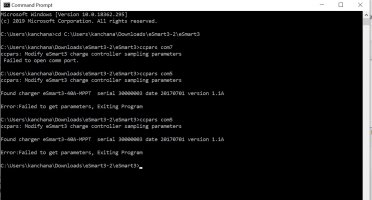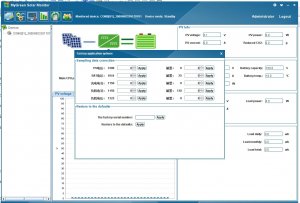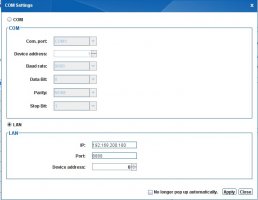Hi, here are a few values for the sequence, followed by the ratio, two above and two below the 1644:kanchana said:rcuetara said:kanchana said:I used the ipanda app you posted I did not fix my voltage setting it only works for the current setting. Any one know the contact details for them ?
Hi,
To change the battery voltage ratio back to the 1644 default use the sequence:
AA010002030403006C06D7
instead of the AA010002030407007E04C3 sequence in step 5 of the document in the link wycito posted.
Thanks it worked. But now I am at the very beginning. instead of battery voltage of 56.2volats esmart 3 shows 62.8 volts . tried your programme it exits giving an error ?. Serial number reading seems to be wrong my actual number is 2018031428616-3 .
Any advice how to change the voltage reading with out messing it up again ?
AA010002030403004C06F7 1612
AA010002030403005C06E7 1628
AA010002030403006C06D7 1644
AA010002030403007C06C7 1660
AA010002030403008C06B7 1676
Byte #9-----------------^^ ^^
Byte #11----------------------^^
To get these I added or substracted 16 (hexadecimal 10) to byte #9 and the opposite to byte #11, that is if you increase byte 9 you need to decrease byte 11.
The 16 unit jumps may be too big, to calculate some other value, you have to do some hexadecimal arithmetic with bytes 9 and 11.
As for the program, I tested it on a 60 A model, looks like the 40 A model has a different sequence for the parameters. If you or somebody else with a 40 A model wants to modify the prugram, I posted the source code to github, see my original post above. The most likely dfference would be the number of bytes returned, The 60 A model uses 38 in the command to read parameters (line 149 of the source code), the 40 A model probably uses less.
The serial number is the one reported by the device, it is the same for both ccpars and mygreensolar programs, shown by the images you posted.