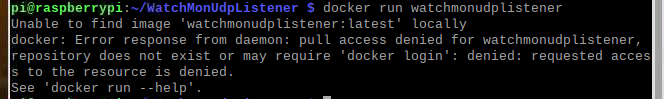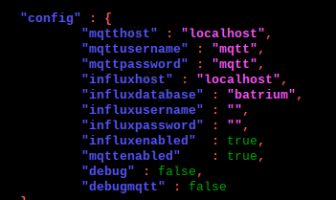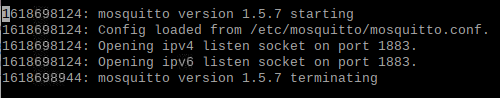Thank you for the input, that is helpful.
I have tried a few things and lots of google. What specific command should I use?
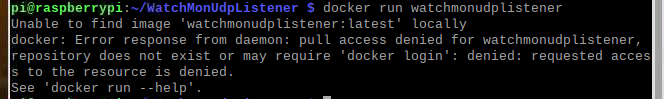
That didn't work, so a little google and some random attempts, and I made progress.
It is not what I expected.
I was able to use docker ps -a to find that when I tried to start "run.sh" it somehow opened even through it didn't seem like it. But, it appears that gave me image name?
Does this look right?
pi@raspberrypi:~/WatchMonUdpListener $ docker run daromer/watchmonudplistener
Influx host set to: localhost
Batrium logger started
Loaded file: Msg_3233_LiveDisplay.js
Loaded file: Msg_3e32_StatusRapid.js
Loaded file: Msg_3e33_StatusCellStats.js
Loaded file: Msg_3e5a_StatusRapid.js
Loaded file: Msg_3f33_StatusFast.js
Loaded file: Msg_3f34_StatusShunt.js
Loaded file: Msg_4032_StatusSlow.js
Loaded file: Msg_4033_StatusSlow.js
Loaded file: Msg_415a_CellNodeStatus.js
Loaded file: Msg_4232_CellNodeFull.js
Loaded file: Msg_4732_HwSystemSetup.js
Loaded file: Msg_4733_StatusControlLogic.js
Loaded file: Msg_475a_StatusControlLogic.js
Loaded file: Msg_4932_ControlRemoteStatus.js
Loaded file: Msg_4a34_HwSystemSetup.js
Loaded file: Msg_4a35_HwSystemSetup.js
Loaded file: Msg_4a36_HwSystemSetup.js
Loaded file: Msg_4b34_HwCellGroupSetup.js
Loaded file: Msg_4b35_HwCellGroupSetup.js
Loaded file: Msg_4b36_HwCellGroupSetup.js
Loaded file: Msg_4c33_HwShuntSetup.js
Loaded file: Msg_4c34_HwShuntSetup.js
Loaded file: Msg_4c58_HwShuntSetup.js
Loaded file: Msg_4d33_HwExpansionSetup.js
Loaded file: Msg_4d34_HwExpansionSetup.js
Loaded file: Msg_4e58_ControlRemoteSetup.js
Loaded file: Msg_4f33_ControlCriticalSetup.js
Loaded file: Msg_5033_ControlChargeSetup.js
Loaded file: Msg_5158_ControlDischargeSetup.js
Loaded file: Msg_5233_ControlThermalSetup.js
Loaded file: Msg_5258_ControlThermalSetup.js
Loaded file: Msg_5334_HwIntegrationSetup.js
Loaded file: Msg_5335_HwIntegrationSetup.js
Loaded file: Msg_5431_SessionMetrics.js
Loaded file: Msg_5432_DailySession.js
Loaded file: Msg_5457_DailySession.js
Loaded file: Msg_5632_LifetimeMetrics.js
Loaded file: Msg_5633_LifetimeMetrics.js
Loaded file: Msg_5634_LifetimeMetricsB.js
Loaded file: Msg_5635_LifetimeMetricsA.js
Loaded file: Msg_5732_SystemDiscovery.js
Loaded file: Msg_5831_DailySessionHist.js
Loaded file: Msg_6131_StatusComms.js
Loaded file: Msg_6132_StatusComms.js
Loaded file: Msg_6133_StatusComms.js
Loaded file: Msg_6831_QuickSessionHist.js
Loaded file: Msg_7832_HwShuntMetrics.js
Loaded file: Msg_7857_HwShuntMetrics.js
Batrium logger Server is listening at port18542
Can't connect to MQTT serverError: connect ECONNREFUSED 127.0.0.1:1883
true
I've just got the figure out the MQTT error.
And Influx...

You have mentioned before that many people forget to enable MQTT or influx. I think I did that, but maybe I got it wrong?
In /WatchMonUdpListener I copied the config and removed the _dist from the config (now named config.json)
Should I have moved this file to a new location?
In this config file I enabled both influx and mqtt.
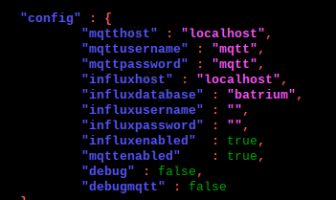
I appreciate your time, any input would be great!
I may enable debug tomorrow and see if that gives up any information that is useful to me.