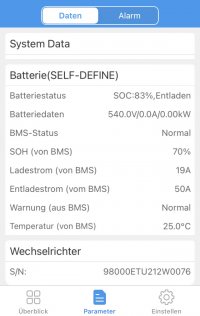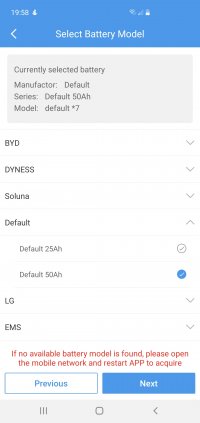Hi @curto, the Modbus map is here. I'm not familiar with the SBP5000 inverter and can't guarantee that it uses the same Modbus map as the EH series. With GW6000-EH, it's possible to discharge the battery to the grid, which I think is also valid for SBP5000. I've made some tests with my inverter using registers described in the post you cited. I will write more about this later.
Hi @NexGen, nice setup. These Saft Modules look pretty well. With my inverter, I don't have problems switching between self-define and default batteries. Maybe some parameter is out of range or missing. Your inverter supports a higher battery voltage. Can you post what you are sending to the inverter regarding battery parameters?
Hi @NexGen, nice setup. These Saft Modules look pretty well. With my inverter, I don't have problems switching between self-define and default batteries. Maybe some parameter is out of range or missing. Your inverter supports a higher battery voltage. Can you post what you are sending to the inverter regarding battery parameters?
Last edited: