Hey everybody,
I have a JBD 4S 60A BMS. But I'm a Linux guy, and the Windows app for this BMS isn't great. So I made my own: BMS Tools. Under active development, and I'm dogfooding it myself. Some the guys from Overkill Solar are also involved in testing and development.
Give it a shot, and please let me know (there's an issue tracker) if you have any problems.
Thanks.
-- Eric
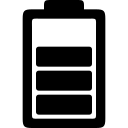
I have a JBD 4S 60A BMS. But I'm a Linux guy, and the Windows app for this BMS isn't great. So I made my own: BMS Tools. Under active development, and I'm dogfooding it myself. Some the guys from Overkill Solar are also involved in testing and development.
Give it a shot, and please let me know (there's an issue tracker) if you have any problems.
Thanks.
-- Eric



