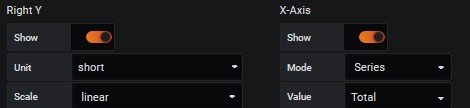Stefanseiner
Member
- Joined
- Apr 16, 2020
- Messages
- 136
not2bme said:Here's the RS485 protocol that I was able to obtain for the JK-B1A24S. I don't have the board with this interface so I can't use it but is up for anyone else that could use it.
So I am using a couple of this new versions of the JK-B2A24S-15P
Two at my actual system with 2x 14s60p on a Infini E5.5K, and another two on my second system which is still in building process with 2x 14s120p on a MPP MPI 10k.


Both systems are in my backyard and I would like to monitor them from inside the house

The new ones come with CAN and RS485

and an option for addional modules

not sure, for what you will need them. Asked the seller and the answer was "to connect with the computer" but there are no USB or ethernet connectors on it, so...


Two questions:
1.) does anybody know if a need this modules to connect the BMS with a computer or can I directly use the RS485 / CAN ports at the bms itselfes?
2.) how would I proceed the best way to get the BMS data in my house?
I have CAT7 network cables to both inverter locations and would prefer some communication over ethernet. For the inverters I am using some Modbus -> Ethernet adapters.
I do not own an Pi and would prefer to avoid one because I am planing to install an "real" server with ESXi running 24/7 at my cellar. Network switch and hardware is there, just not setting up the stuff for now.