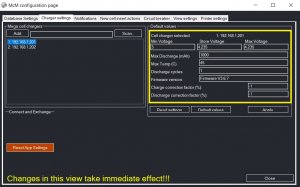Eric44 said:
Wolf
Do you continue our test on the MCC.
I use 18650 from laptop and 25% are rejected.
Do you have some stat ?
First question did you check the IR of the laptop Cells? Especially the rejected ones?
I am continuing to test the Megacell charger at this time with known good cells .
I have not committed it to production yet.
For up to date info you should check out the Facebook page
https://www.facebook.com/groups/646858045823609 lots of good info there.
Software wise there is a beta out V3.7.3.6 you can get it here
http://www.megacellmonitor.com/beta...i-nbPt5eB2ENo3Hibs6VsifvA46_EyGBDbZHxnjkLtMkM
At this point I am testing known good cells and once I can get consistent results I will commit it to production.
This beta has been pretty good so far save some small nuances.
To get full charge voltage of close to 4.2 volts I needed to set my Voltage to 4.235
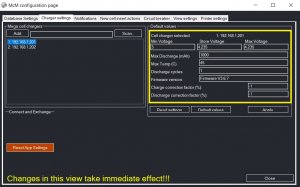
For Workflow settings I just use these 2 parameters.

All done in "Enhanced Mode"

Hardware wise I have made some adjustments also.
A bit of solder on the POS terminal has improved the contact area for cells as the circular contact would occasionally not allow a cell to be recognized.

This will be changed to a contact that I am waiting on from AliNoExpress. I will solder them onto the present tab.

I also am experimenting with the spring contact by changing the spring to a regular 18650 holder spring.

Removing the original spring by drilling out the rivet and using a flat head 2mm screw with a nut to install the new stronger spring.



These will be replaced with gold plated springs later when they arrive.

This has made a dramatic improvement also with cell contact.
Lastly I am cutting 1mm thick acrylic stripsto place at the height of the temp sensor to keep the cell from rocking back and forth.

Once all these modifications are completed I think the MCC will be stable and with good software be a very good unit.
Wolf
 I would attempt or have someone else attempt to move the resistors if I could get written instructions on what resister needs to be moved where. 34 days in transit.
I would attempt or have someone else attempt to move the resistors if I could get written instructions on what resister needs to be moved where. 34 days in transit.