TheBatteries
Administrator
- Joined
- Oct 8, 2016
- Messages
- 2,127
Whaaaaaat!!???
One feature that's been missing on the forums for a while is proper mobile browsing support. Mobile support goes beyond simply having a responsive theme. The interface needs to be larger and have less unnecessary content. During the month of October, 41% of all visitors to the forum have been using a mobile device. It's become clear that we need to work harder to find a solution.
A Bit of History:
We tried one package in the past, Tapatalk, but it proved to be insecure and spammy even though it was a paid software with a monthly fee. MyBB is working on responsive and mobile support, but development has been very slow for the past few years. It was announced that the MyBB 2.0 release has been put on hold while they focus on an interim 1.9 release in the meantime. At this point, it is unclear when these features will be completed and be made available. We have been exploring alternate solutions since then.
Ok, So What Now?
A few weeks ago, we installed a new plugin and theme called GoMobile. This comes with a catch though. It's an open-source project that's been abandoned for a while now and does not work properly with MyBB 1.8 out of the box. I've spent a considerable amount of time making this happen. I am both excited and proud to announce the theme is now available to everyone! In addition, it has been decided that the mobile theme will remain ad-free for the time being (to be re-evaluated later).
How Do I Activate It?
The theme will automatically be loaded for you if your browser identifies itself as a mobile device. If you are using a mobile device and do not see the new mobile layout, please navigate to "Edit Options" in your UserCP and make sure "Board Style" is set to "Use Default". If that still does not activate the theme for you, please click the "Mobile Version" link located at the bottom of the forum in the footer. If you find you prefer not to use the mobile layout, simply click the "View Full Version" link, also located in the footer of the forum.
Does It Work On All Pages?
Unfortunately, mobile browsing will not work on all pages. There are a couple of core pages will require the full version of the theme, such as the UserCP. Many of our custom-developed pages will also require the full version of the theme, including the Cell Database, Cell Counter, and Repackr. When you navigate to these pages, the theme will automatically be switched back to the full version, then the mobile version will be restored when you navigate away.
This includes some exciting new features as well, such as the ability to take picture and upload them directly to your posts. For example, when creating a new thread or reply, you can take and insert a picture by simply tapping the "Tap here to upload images" box. You will be prompted with a dialog to select camera or files. You can tap "Camera". Take your picture and approve it (click OK after taking) and it will be automatically uploaded and inserted to your post! There's no saving files, transferring to your computer, uploading later, etc.
IT'S BROKE?!!
Mobile support is still in beta mode and is being actively developed. We are aware of a few defects, such as attachment links not always working properly. If you notice anything that doesn't look right, please let us know right away by replying to this thread and including a detailed description of how to recreate the problem. Feedback and suggestions are always appreciated as well. This is a community-driven project, and community-driven projects are not possible without input from the community!
Screenshot Examples

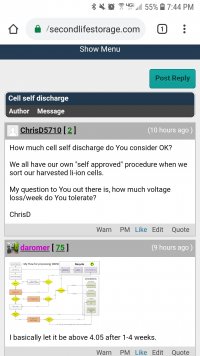


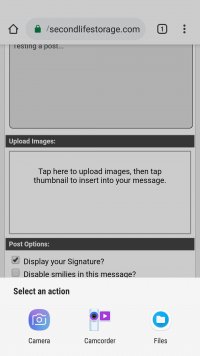
Enjoy!
One feature that's been missing on the forums for a while is proper mobile browsing support. Mobile support goes beyond simply having a responsive theme. The interface needs to be larger and have less unnecessary content. During the month of October, 41% of all visitors to the forum have been using a mobile device. It's become clear that we need to work harder to find a solution.
A Bit of History:
We tried one package in the past, Tapatalk, but it proved to be insecure and spammy even though it was a paid software with a monthly fee. MyBB is working on responsive and mobile support, but development has been very slow for the past few years. It was announced that the MyBB 2.0 release has been put on hold while they focus on an interim 1.9 release in the meantime. At this point, it is unclear when these features will be completed and be made available. We have been exploring alternate solutions since then.
Ok, So What Now?
A few weeks ago, we installed a new plugin and theme called GoMobile. This comes with a catch though. It's an open-source project that's been abandoned for a while now and does not work properly with MyBB 1.8 out of the box. I've spent a considerable amount of time making this happen. I am both excited and proud to announce the theme is now available to everyone! In addition, it has been decided that the mobile theme will remain ad-free for the time being (to be re-evaluated later).
How Do I Activate It?
The theme will automatically be loaded for you if your browser identifies itself as a mobile device. If you are using a mobile device and do not see the new mobile layout, please navigate to "Edit Options" in your UserCP and make sure "Board Style" is set to "Use Default". If that still does not activate the theme for you, please click the "Mobile Version" link located at the bottom of the forum in the footer. If you find you prefer not to use the mobile layout, simply click the "View Full Version" link, also located in the footer of the forum.
Does It Work On All Pages?
Unfortunately, mobile browsing will not work on all pages. There are a couple of core pages will require the full version of the theme, such as the UserCP. Many of our custom-developed pages will also require the full version of the theme, including the Cell Database, Cell Counter, and Repackr. When you navigate to these pages, the theme will automatically be switched back to the full version, then the mobile version will be restored when you navigate away.
This includes some exciting new features as well, such as the ability to take picture and upload them directly to your posts. For example, when creating a new thread or reply, you can take and insert a picture by simply tapping the "Tap here to upload images" box. You will be prompted with a dialog to select camera or files. You can tap "Camera". Take your picture and approve it (click OK after taking) and it will be automatically uploaded and inserted to your post! There's no saving files, transferring to your computer, uploading later, etc.
IT'S BROKE?!!
Mobile support is still in beta mode and is being actively developed. We are aware of a few defects, such as attachment links not always working properly. If you notice anything that doesn't look right, please let us know right away by replying to this thread and including a detailed description of how to recreate the problem. Feedback and suggestions are always appreciated as well. This is a community-driven project, and community-driven projects are not possible without input from the community!
Screenshot Examples

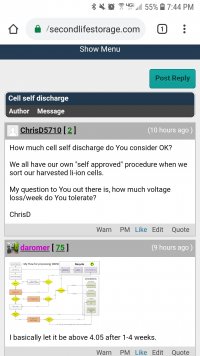


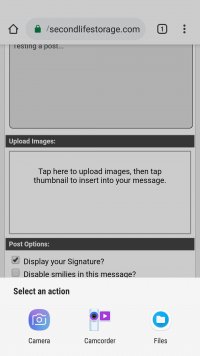
Enjoy!


