My buddy and I built a new tool to replace repackr since it hasn’t been updated in a long time. It’s https://tools.cellsaviors.com/pack-calculator we are open to feedback and using that to make it better over time! Also, we’re going to release more tools over time. Love to hear what everyone thinks!
You are using an out of date browser. It may not display this or other websites correctly.
You should upgrade or use an alternative browser.
You should upgrade or use an alternative browser.
New option for repackr
- Thread starter Kakakee
- Start date

hbpowerwall
Administrator
- Joined
- Oct 7, 2016
- Messages
- 2,219
Added to "Battery Tools" up top, don't let me down!
Holy shit!! Thank you so much for supporting us!! We won't let you or the community down!!!Added to "Battery Tools" up top, don't let me down!
Wizzie2k
New member
- Joined
- Jul 21, 2021
- Messages
- 11
Have you thought about implementing the possibility to add not only the capacity of cells but also a unique number? At least I, and I think others as well, give each cell a unique number when starting the test of the cell to be able to record all measurements and results in an Excel spreadsheet or a database. If that would be possible, it would be much easier to find and place the cells in the correct pack.
Just my two cent's and it will be interesting to see how your project will evolve!
Just my two cent's and it will be interesting to see how your project will evolve!
When i'm copying my cells capacity out of excel and put it into repackr, each capacity will be seperated from each other.
When put them into your tool, i get one long number out of them, making your tool unusable for me.
Repackr also has no issues, with wrong data like this:
2081
dead
dead
2319
1981 H
1970
2349
When put them into your tool, i get one long number out of them, making your tool unusable for me.
Repackr also has no issues, with wrong data like this:
2081
dead
dead
2319
1981 H
1970
2349
Korishan
Administrator
- Joined
- Jan 7, 2017
- Messages
- 7,538
Have you tried pasted w/o formatting included? You can this by Ctrl-Shift-V. This removes any formatting that is carried from Excel.When i'm copying my cells capacity
Some web text control boxes can handle this better than others, perhaps that's why you are having an issue.
However, this is a good point to bring up.
Sadly i wont paste anythinhg :/Have you tried pasted w/o formatting included? You can this by Ctrl-Shift-V. This removes any formatting that is carried from Excel.
Some web text control boxes can handle this better than others, perhaps that's why you are having an issue.
However, this is a good point to bring up.
Great idea!! So we will be working on adding functionality for IR first. After we have that figured out and live we will be working on more things to add. I'm putting this suggestion on our list!Have you thought about implementing the possibility to add not only the capacity of cells but also a unique number? At least I, and I think others as well, give each cell a unique number when starting the test of the cell to be able to record all measurements and results in an Excel spreadsheet or a database. If that would be possible, it would be much easier to find and place the cells in the correct pack.
Just my two cent's and it will be interesting to see how your project will evolve!
You cannot copy as a string into that field unless you have commas separating the cells. You can export a CSV from Excel and it will work for your use case. We are also adding to our list to support line breaks which was the issue you encountered. Thank you for your feedback!When i'm copying my cells capacity out of excel and put it into repackr, each capacity will be seperated from each other.
When put them into your tool, i get one long number out of them, making your tool unusable for me.
Repackr also has no issues, with wrong data like this:
2081
dead
dead
2319
1981 H
1970
2349
Last edited:
Hey Oberfall,Sadly i wont paste anythinhg :/
I'm the one who developed the tool. The only issue that I see in your paste is the lack of commas between cell capacity values. Adding commas, or exporting your excel doc as a .csv and then copying the values out of there should work.
I've got it added to my list to handle line breaks in the same way that I currently handle commas in that field so should have that fixed within a day or two!
Thanks for bringing that to our attention.
Wolf
Moderator
- Joined
- Sep 25, 2018
- Messages
- 2,007
There is an easy excel solution to the "comma" issue. If you have all your capacities in a column and you want to add commas all you need to do is add a small function/formula to the list. Insert an empty column next to or wherever you want to have the values added with a comma, write the function/formula ( in this case as shown in the pic below) =E2&"," hit enter and then doubleclick the small square on the right. It will fill down the formula and add commas to all your mAh results. Then copy and paste the column results into the field on the web site.
Wolf

Wolf

Wolf, I used to think I was an excel wizard until I started talking to you and found my way into your google drive filesThere is an easy excel solution to the "comma" issue. If you have all your capacities in a column and you want to add commas all you need to do is add a small function/formula to the list. Insert an empty column next to or wherever you want to have the values added with a comma, write the function/formula ( in this case as shown in the pic below) =E2&"," hit enter and then doubleclick the small square on the right. It will fill down the formula and add commas to all your mAh results. Then copy and paste the column results into the field on the web site.
Wolf
View attachment 26489
I got a double whammy I'm still working on the whole spelling thing, thank you. I and this whole community appreciate you.@Kakakee
LOL Ha just think 3 years ago I couldn't even spell Excel. There is hope for you yet.
Wanted to give you an update!!Added to "Battery Tools" up top, don't let me down!
We built out a new tool that is early and we need feedback on what else needs to be added or changed: https://tools.cellsaviors.com/pack-planner
On top of that, we have a lot more stuff in the works to follow behind, we will be building out a new tool called "Pack Designer" we are expecting this to be done over the coming weeks/months.
In addition lots of improvements planned for the packer app:
- Ability to factor IR into sorting/packing (shoutout to @Wolf for his help with this)
- Better results export for CSV and other formats
- Caching the results from the packer up locally so if you lose internet or power you don't have to start over.
- Ability to give cells unique identifiers
Thank you to you and the community for your support of what we are doing!!
You cant start "Cost per cell ($)" with a 0. You have to type .2, may be a bit confusing.
For "Rated capacity of one cell in Ah", i suggest that pressing up or down, changes the value by 0.1 and not by 1. 18650's dont have huge capacities.
Also something is wrong with the "Enter the C-rate & the charge/discharge current." Part of the tool. The result should be 30 minutes and not 15: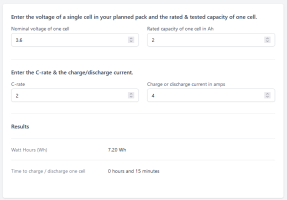
One small addition, it would be nice to have a total cell count somewhere.
For "Rated capacity of one cell in Ah", i suggest that pressing up or down, changes the value by 0.1 and not by 1. 18650's dont have huge capacities.
Also something is wrong with the "Enter the C-rate & the charge/discharge current." Part of the tool. The result should be 30 minutes and not 15:
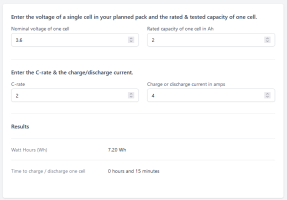
One small addition, it would be nice to have a total cell count somewhere.
Last edited:
Great catches, we are looking into all of these now. Thank you!!You cant start "Cost per cell ($)" with a 0. You have to type .2, may be a bit confusing.
For "Rated capacity of one cell in Ah", i suggest that pressing up or down, changes the value by 0.1 and not by 1. 18650's dont have huge capacities.
Also something is wrong with the "Enter the C-rate & the charge/discharge current." Part of the tool. The result should be 30 minutes and not 15: View attachment 26506
Hey Oberfail! Thanks so much for the bug reports, I have all of those issues fixed now:You cant start "Cost per cell ($)" with a 0. You have to type .2, may be a bit confusing.
For "Rated capacity of one cell in Ah", i suggest that pressing up or down, changes the value by 0.1 and not by 1. 18650's dont have huge capacities.
Also something is wrong with the "Enter the C-rate & the charge/discharge current." Part of the tool. The result should be 30 minutes and not 15: View attachment 26506
One small addition, it would be nice to have a total cell count somewhere.
Time to charge / discharge miscalculation fixed.
Leading zero issue fixed.
Step in input fields changed from a step of 1 to be closer to what actual changes in those values would be.
Last edited:
Now the last addition i would have, would be something for wires/busbars maybe even fuse wires / fuses. How thick they have to be, how much loss there is over x distance, how much the voltage drops and such. Thats the website i usually use for that sort of stuff: https://www.zaehlerschrank24.de/berechnungen/
Welp, you spoiled the surprise.....were gonna have this tool get to the point that it tells you exactly what you need to buy to build your pack!Now the last addition i would have, would be something for wires/busbars. How thick they have to be, how much loss there is over x distance, how much the voltage drops and such. Thats the website i usually use for that sort of stuff: https://www.zaehlerschrank24.de/berechnungen/

