BatrakovSV
New member
- Joined
- Dec 4, 2021
- Messages
- 10
Hello.
For some reason, the native program «Battery Tester» writes data randomly (log recording discreteness).
Here is an example log when setting the write rate to 0.5 times per second. Those. recorded at 4 to 6 points per second.
And it is impossible then on the chart to correlate the time on the chart.

For example, to record 1 time per second, you need to set 2 seconds.
But that's not all.
600 recorded points will not equal 10 minutes.
Maybe it is necessary to install not a bridge (marked)? And another option from the proposed drivers? To ensure that the data is recorded correctly.

What is the problem anyway: in the program or in the COM port?
P.S.: The plotting of curves and logging only occurs up to 6000 points, while the data continues to be recorded.
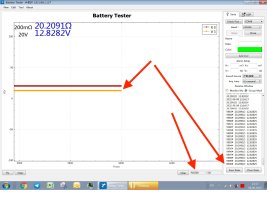
For some reason, the native program «Battery Tester» writes data randomly (log recording discreteness).
Here is an example log when setting the write rate to 0.5 times per second. Those. recorded at 4 to 6 points per second.
And it is impossible then on the chart to correlate the time on the chart.

For example, to record 1 time per second, you need to set 2 seconds.
But that's not all.
600 recorded points will not equal 10 minutes.
Maybe it is necessary to install not a bridge (marked)? And another option from the proposed drivers? To ensure that the data is recorded correctly.
What is the problem anyway: in the program or in the COM port?
P.S.: The plotting of curves and logging only occurs up to 6000 points, while the data continues to be recorded.
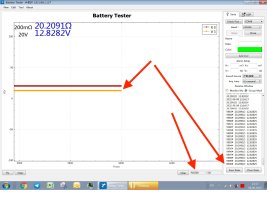
Last edited:



